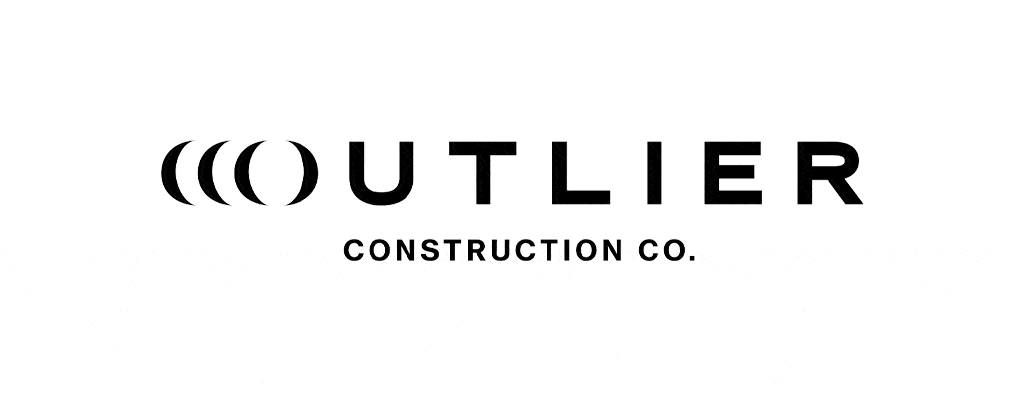IT Support Services
Managed IT support, services, and solutions that secure your business. We’ll simplify your experience with technology so you can worry less and focus more on the steps that will lead to business success.
Cybersecurity
Whether it’s phishing, ransomware, or other bad behavior, cyber criminals never take a day off. Our tools (and 24/7 security operations team) will be assessing threat levels, protecting your infrastructure, and keeping up with those ever-evolving compliance standards in no time.
Learn moreNetworking Services
While it’s important to ensure work devices talk to each other, it’s also vital to guarantee any devices brought from home—or the newly minted home office—both sync well with your system and don’t arrive with unwanted guests. We offer best-in-class security and management through firewall, wireless, VoIP, and multi-site networking.
Learn moreMicrosoft Office 365
Switching to the cloud provides flexibility, savings, mobility, and instant collaboration for more productivity. We’ll help you through the move, then manage the cloud-based platforms your teams use every day, as well as administered data backups, antivirus protocols, anti-malware software solutions, and disaster recovery.
Learn moreData Backup & Recovery
No need to lose sleep over potential enterprise downtime. We put everything— from calendar content to email and contact information (files and ERP) —into a virtual lockbox for safekeeping. And our backup and recovery for internal IT provides support for your teams, no matter their size, and no matter the scale of their emergency.
Learn moreVoIP Phone Systems
Simple is smart. First we’ll assess what you need—whether advanced security (security is not the lead for VoIP), auto attendants, conference bridges, dialing extensions, or a host of other possibilities. Then we’ll hook up the right solution through a trusted partner. Or, if you require onsite IT support we can assist as well. We’ll build the powerful custom VoIP infrastructure of your dreams.
Learn moreIT Procurement
The last minute is just 60 seconds to remind yourself you successfully planned ahead. We’re experts at the advanced planning, scheduling, and group buying your business needs to move IT forward while saving money and building an efficient system. We love it when a plan comes together.
Learn more“Managed IT”
(What that really means.)
It’s less about outsourcing your tech stuff, and more about how we’re always watching so our partners don’t have to dedicate brain capacity and emotional energy to server maintenance, cybersecurity, networking, disaster recovery, technological evolutions… you get the idea.
That gives our partners the freedom to both work on today’s business, and build the future they deserve.
Bottom line: the right Managed IT Support Services Provider puts the partnership first, earns trust, and helps businesses move forward efficiently and securely.
1.
You can’t be good at everything, so free up key resources and focus on your business instead of running IT.
2.
You can’t hire every skillset, so if you’re going to sign a lease to compensate for IT knowledge and expertise gaps, lease from the best.
3.
Nobody can afford downtime in today’s 24/7 365+ global instant economy -and we mean nobody, doesn’t matter what industry you’re in. Plus you need to sleep, so let someone else keep uptime up.
4.
IT assets like servers depreciate faster than a new car off the lot that’s why having managed IT services that host your IT environment in the cloud makes financial sense.
5.
Of course fleet-footedness is key, that’s been the mantra of smart businesses for decades. But the speed at which technology advances these days makes it hard to keep up, let alone get ahead. Managed IT Services configure an environment that both propels your business and scales and adapts as technology changes.
6.
If you have an internal IT team, working with outsourced IT enhances your ability to do the important, creative, future forward work that they’re passionate about and matters most to your business (it’s called innovation). While allowing a provider to do the mundane blocking and tackling.
Strategic IT Consulting:
A Catalyst for Business Success
Information Technology began as a supporting function a million years ago, then quickly became a key integration into the products and services of many industries, i.e., the Internet of Things (IoT), or that doorbell you have that tells you when someone walks their dog by your house at lunchtime.
Today, even organizations that don’t consider themselves “high-tech” must leverage IT as a core element of their future success. Which means they need IT strategists.
IT strategists like Kelley Create generate an IT roadmap that aligns your business objectives with IT requirements, reviews the current state of your IT affairs, outlines your ideal future state, then defines the individual initiatives to get from “current” to “ideal.”
It’s called planning. And we’re really good at it.